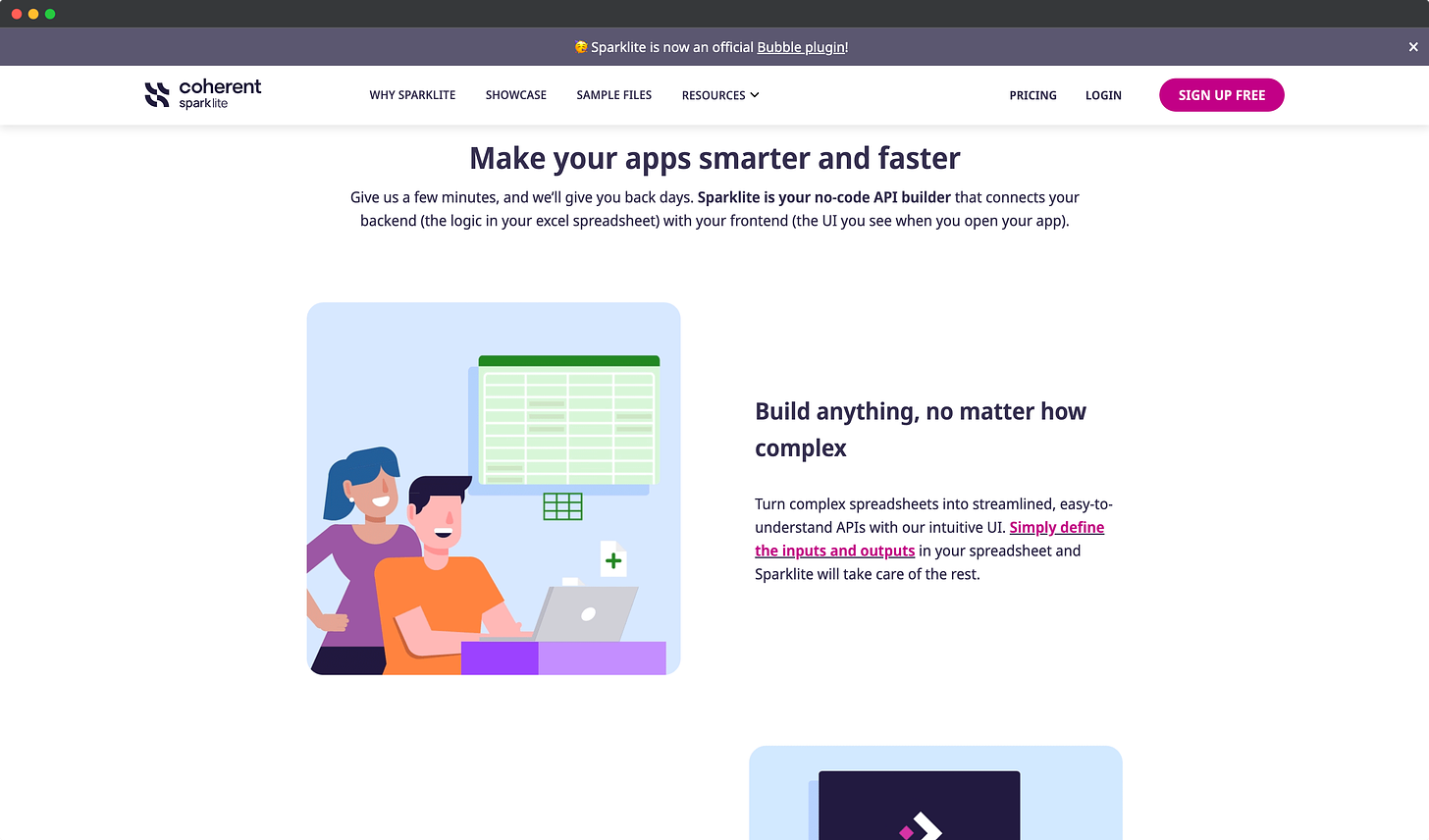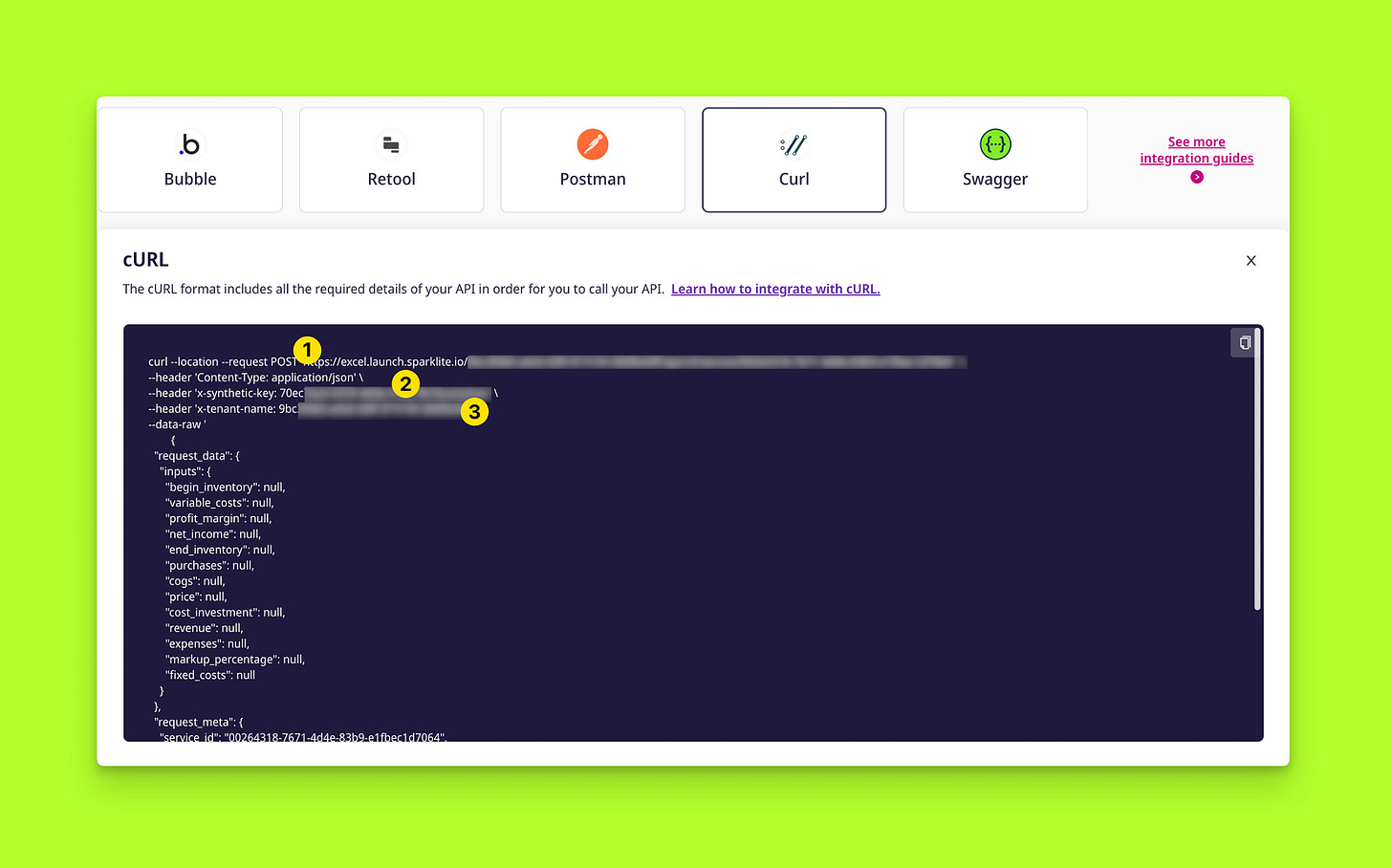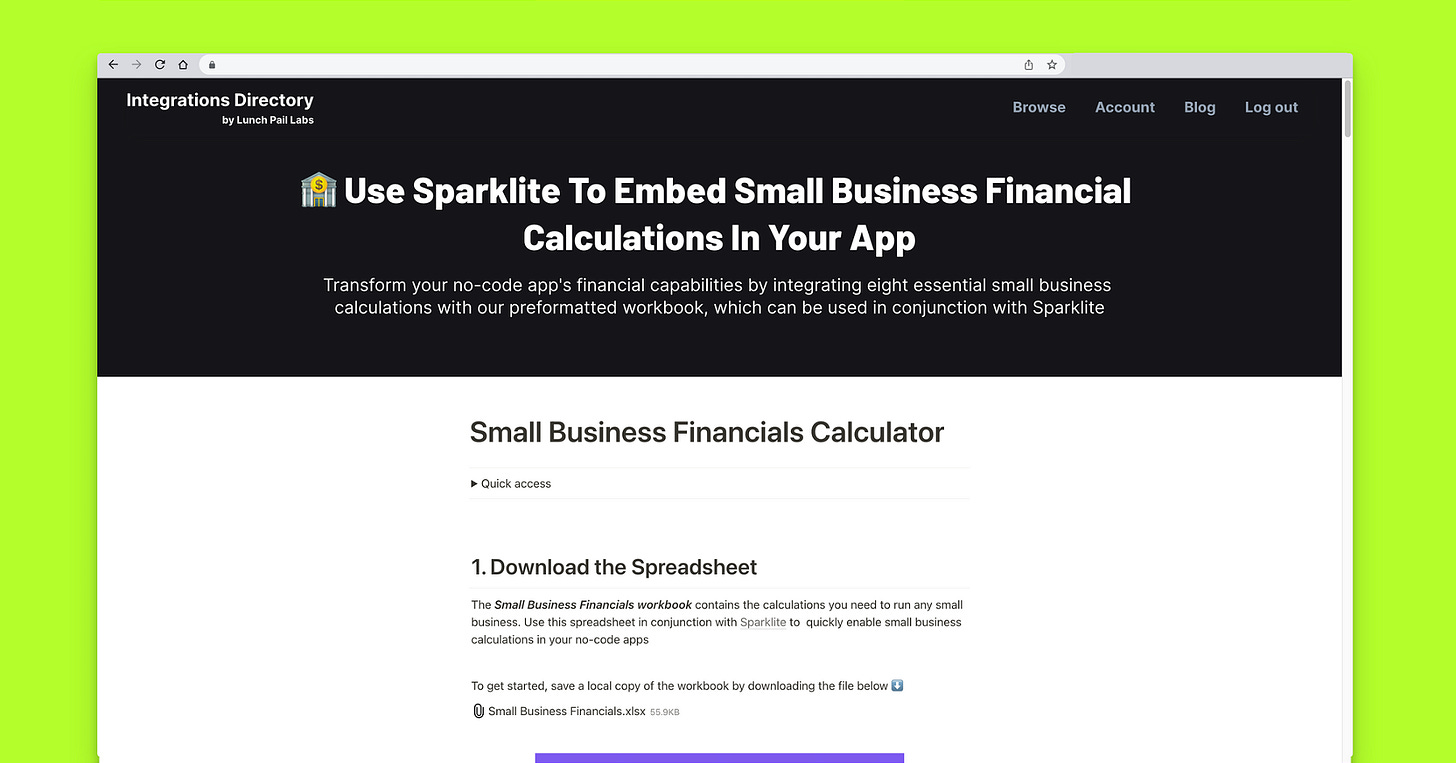Excel — the original no-code superstar - is behind the operations of a whopping 54% of all businesses. If you’ve started to play with no-code tools in your workflows and operations you might notice that in many tools, complex calculations can be a headache.
That’s where Sparklite shines. This handy tool ports any formula right into any no-code app through an API.
Here's a little guide into how Sparklite works:
Step 1: Design Your Calculator
Begin by creating an Excel spreadsheet or use Google Sheets to structure your calculations. Remember to label your input parameters and outputs appropriately for Sparklite to identify.
Step 2: Integrate Your Calculator into Sparklite
Once your calculator is ready, move to Sparklite and choose "Create New API." Then, upload your crafted spreadsheet.
Step 3: Secure Your Credentials
After successfully creating your API, it's essential to store your URL, synthetic key, and tenant name securely. These will be crucial when you integrate the API into your no-code projects. To access them, navigate to SEE API DETAILS and view the cURL instructions.
You can grab credentials from the cURL command
URL
Synthetic Key
Tenant-name
Bonus: Exclusive Resources for Pro Subscribers
For those subscribed to our integrations directory, we've put together a toolkit that includes preformatted small business financials, ready for use with Sparklite.
Have you tried Sparklite yet? Would love to hear your thoughts!
Till next time,
Lola